 Chrome extensions are an excellent way to extend the functionality of your Chrome web browser. Extensions can be accessed and added to Chrome through the Chrome Web Store. Extensions are FREE and do not require IT support. They can be easily enabled and disabled through your Chrome settings. Every Monday, I will be recommending three to five Chrome extensions for Burlington Public School teachers to try. Please contact me at the Help Desk at extension1936 or book an appointment with me at jscheffer.youcanbook.me if you would like additional assistance using Chrome Extensions. You can can also check out my BPS Con presentation: Level Up Your Chromebook with the Chrome Web Store, Apps, & Extensions
Chrome extensions are an excellent way to extend the functionality of your Chrome web browser. Extensions can be accessed and added to Chrome through the Chrome Web Store. Extensions are FREE and do not require IT support. They can be easily enabled and disabled through your Chrome settings. Every Monday, I will be recommending three to five Chrome extensions for Burlington Public School teachers to try. Please contact me at the Help Desk at extension1936 or book an appointment with me at jscheffer.youcanbook.me if you would like additional assistance using Chrome Extensions. You can can also check out my BPS Con presentation: Level Up Your Chromebook with the Chrome Web Store, Apps, & Extensions
Check out these five useful Chrome extensions for the week of September 14th:
One Tab (766,498 users)
Feeling overwhelmed by your tabs? With the One Tab extension, not only will you save 95% memory, you will have the ability to close all your tabs in one click. You can choose to restore the tabs individually or all at once. You can also save and share groups of tabs which is super convenient.

Google URL Shortner (623,589 users)
The Google URL Shortner allows you to shorten any website URL with http://goo.gl/ service. A QR code is also created with this shortner which teachers can copy and paste to their website, blog, or a presentation.

Awesome Screenshot (261,306 users)

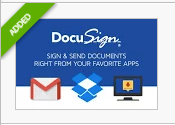

Chrome extensions can be used with the Chrome browser on a Chromebook, MAC, or PC. They DO NOT work with Safari. Once installed, extension icons will appear to the right of your address bar.
A big thank you to Kelly Fitzgerald, Certified Google for Education Trainer and awesome member of my PLN, for the Chrome Extensions of the week idea!

Pingback: Life Just Got Even Easier with the Share to Classroom Chrome Extension | Burlington High School Help Desk