Note: Currently, the Classroom iOS app is a bit tricky to find in the App Store, but my tech savvy students found it! Here’s how they did it: students launched the Google search app (in the App Store) then clicked on “related.” From there, they scrolled to the end of the second row of Google apps and found it towards the very end of the row. That should do the trick! Or, you can skip all that and just click on the link below or click on the screenshot of the Classroom app. Both will take you directly to the App Store. From there tap “Get” and you’re good to go!
Student First Impressions
“It’s so much easier,” said my student Kerri Urquhart, a BHS freshman when she installed the Google Classroom iPad app. Isn’t that what this whole technology integration in the classroom is all about?
We Asked For It…Google Listened!
According to the official Google for Education blog, Google Classroom is now available as a mobile app for both Android, iOS, and Google Play for Education. Not surprisingly, an iPad app was the number one request made by the students of our 1:1 iPad high school when Google engineers visited the Burlington district several months ago. I am pleasantly surprised at how quickly Google has released a mobile Classroom app, and I continue to be impressed by their willingness to listen to teacher feedback and their commitment to improving their products.
Their blog stated:
“For the best experience using the Classroom app, make sure you (or your students) also have the Google Docs, Drive and Slides apps. We’re looking forward to adding new features to the app on both iOS and Android in the coming months, so that students and teachers can get more done from any device they have.”
With the Classroom app, students will be able take photos directly from the assignment page and attach them to their assignment. Students also now have the ability to seamlessly share drawings, images, PDFs, web pages, and more from other apps to their assignments. The video shown below demonstrates how easy it will be for students to share and turn-in their iPad or iPhone creations through the Classroom app. Best of all, offline caching will enable students and teachers to get information about their assignments, even if there’s no Internet connection. Hopefully the addition of a mobile app will have a large and positive impact on the digital workflow of 1:1 iPad classrooms and encourage more teachers to give it a try.
In addition to the announcement of the mobile app, two new features were launched today in Classroom that teachers and students may find useful.
Archiving Classes
Teachers can now either rename or archive their classes. Once a class is archived, teachers and students cannot make changes. Archived classes will be viewed in the Classroom menu and files from archived classes will be available in Drive.
Teacher and Student Assignment Page
On the desktop version of Classroom there is now a single page where teachers can quickly view all of the assignments that have been pushed out to their students in all of their different classes. This feature allows teachers to quickly reference which assignments they have reviewed, how many students have completed the work, and how many students still owe assignments. Teachers can elect to opt as many or as few classes as they wish on the Assignment Page. Students also have a new Assignments area. On this page in the app, students see “To Do” which lists assignments that are either late or have an upcoming due date. They also will see “Done” which lists all of their assignments; whether they were graded or not. The screenshot below is the teacher view of the new Assignment Page.
Clearly, Google is continuing to make improvements to their products so that the technology is invisible and allows educators to focus more on what matters most; student learning and the development of skill sets.
As always, keep sending Google your suggestions on how they can continue to improve Classroom. They are definitely listening! I’ve recently checked-in with several teachers in Burlington who continue to use Classroom for their everyday workflow and they are having great success.For assistance with any of the new Classroom features for the iPad, or to get started with Classroom for the first time, please contact me via email or stop by the Help Desk.

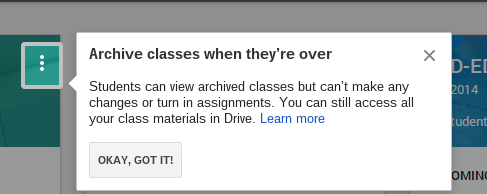
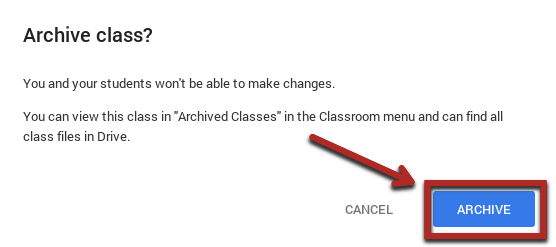



Google Classroom app for IOS devices does not come up in App Store. Can you provide a link? We would love to use it
My students went to the Google Search app in the App Store then they clicked on “related.” From there they scrolled all the way to the end of the bottom row until they found it.
related in which field? I tired several, still can’t get to it. Frustrating
I went into the App Store clicked on the Google search app and while I was on the Google search app I clicked on related. I was able to see all of the Google apps; Drive, jobs, sheets, slides, everything. At the very end of the bottom row the classroom app was there it was listed second to last.
You can click on the screenshot of the classroom app in the post and it will take you right to the App Store so you can install it.
Thank you. I am loading it to all the students and teachers iPads right now. Very cool!!!!
You are very welcome! Hopefully it will become easier to find in the App Store! Forgot I had added two links for direct access! I just updated that in the post!
https://itunes.apple.com/us/app/google-classroom/id924620788
Google Classroom App doesn’t show up in App store for IOS devices. What am I missing?
I see how students can easily add a picture. I can not find how the teacher can add a picture to an assignment? Can a Teacher create an assignment in the mobile (Android app)? Am I missing something here.
Reblogged this on Lynnfield High School Student Helpdesk.
How do students log out of the app
Settings