What are Chrome extensions and why should I try them?
1. Chrome extensions are an excellent way to extend the functionality of your Chrome web browser.
2. Extensions can be accessed and added to Chrome through the Chrome Web Store.
3. Extensions are FREE and do not require IT support.
4. Extensions can be easily enabled and disabled through your Chrome settings.
Please contact me at the Help Desk at extension1936 or book an appointment with me at jscheffer.youcanbook.me if you would like additional assistance using Chrome Extensions. You can can also check out my BPS Con presentation: Level Up Your Chromebook with the Chrome Web Store, Apps, & Extensions.
This week’s 5 Chrome Extension recommendations are:
This extension allows teachers to bypass visiting classroom.google.com and allows them to post announcements and assignments to the Classroom stream even faster. Watch this three minute screencast to see this powerful extension in action.
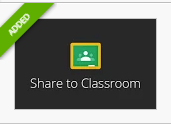
One Click Google On-Air Hangout
As the name suggests, this extension launches a Google Hangout On Air in one, simple click. A link to the HOA is instantly created and can be easily shared with panelists. A quick and easy way to go live!

Read and Write for Google Chrome
This is the ideal extension for teachers who work with students who have learning difficulties, dyslexia, or ELL students. It is a great way to give students access to a suite of support tools and will help them develop more confidence with their reading, writing, and research skills. Best of all, it is fully integrated with Google docs.
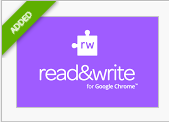
Tab Cloud will let you save any window session and restore it at a later date or on another computer. This allows users to sync open tabs between multiple computers.

The Save to Google Drive extension allows users to save web content or screen captures directly to Google Drive. This is the perfect extension for the GAFE using teachers of Burlington Public Schools!
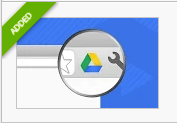
We want to hear your suggestions!!
Do you have a suggestion for a must-add Chrome extension? Tweet them to @bhshelpdesk to be featured in an upcoming Chrome Extensions of the Week post or post your suggestions in the comments section below!
