What are Chrome extensions and why should I try them?
1. Chrome extensions are an excellent way to extend the functionality of your Chrome web browser.
2. Extensions can be accessed and added to Chrome through the Chrome Web Store.
3. Extensions are FREE and do not require IT support.
4. Extensions can be easily enabled and disabled through your Chrome settings.
Please contact me at the Help Desk at extension1936 or book an appointment with me at jscheffer.youcanbook.me if you would like additional assistance using Chrome Extensions. You can can also check out my BPS Con presentation: Level Up Your Chromebook with the Chrome Web Store, Apps, & Extensions.
This week’s 5 Chrome Extension recommendations are:
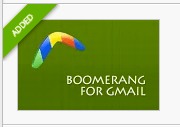
Boomerang for Gmail allows users to schedule their email messages to be sent or returned at a later date. After installing the extension, you will be brought through a tour of Boomerang and will learn more about its many powerful features. This 52 second video shows you how Boomerang will help you never forget an important email again and this 29 second video shows you how you can manage your scheduled messages. Become master of your gmail with Boomerang!

Black Menu for Google is the fastest way to access all your Google products. Once installed, you can click on the Black Menu to quickly access any Google app. For a heavy GAFE user, this extension will dramatically increase your productivity.

The MoveNote for Gmail extension allows users to easily create a video presentation right within gmail. Quickly import PDF’s (download your Google Slide presentations into PDF’s), JPEG’s, or PNG’s, allow MoveNote to access your camera and microphone and within seconds you’re ready to create a MoveNote presentation. This extension is helpful for teachers, department heads, and/or administrators who many want to flip a faculty meeting or a lesson.
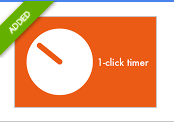
One Click Timer allows teachers to quickly set a time limit for their students to complete a task. Simply click on the extension icon and move the dial to the desired time. Students can see the timer displayed from the omnibox as well.
5. Handle for Gmail & Google Apps

Handle for Gmail and Google Apps brings together email, calendar, and to-do lists all in one convenient place. Emails can be converted into To-Do lists and users can set locations and add due dates. Handle can also be used on the iPad and iPhone.
Do you have a suggestion for a must-add Chrome extension? Tweet them to @bhshelpdesk to be featured in an upcoming Chrome Extensions of the Week post or post your suggestions in the comments section below!
