What are Chrome extensions and why should I try them?
1. Chrome extensions are an excellent way to extend the functionality of your Chrome web browser.
2. Extensions can be accessed and added to Chrome through the Chrome Web Store.
3. Extensions are FREE and do not require IT support.
4. Extensions can be easily enabled and disabled through your Chrome settings.
Please contact me at the Help Desk at extension1936 or book an appointment with me at jscheffer.youcanbook.me if you would like additional assistance using Chrome Extensions. You can can also check out my BPS Con presentation: Level Up Your Chromebook with the Chrome Web Store, Apps, & Extensions.
This week’s 5 Chrome Extension recommendations are:
1. Screencastify
 Screencasitfy is the perfect video and audio recorder for Chromebook and Chromebox users. The extension doesn’t require Flash, Java, or any other plug-in. Simply install the extension, allow access to your camera and microphone and you’re ready to start recording. Users can use the pen tool to write on the screen and erase in one click. Finished videos can be saved to Google Drive and/or uploaded to YouTube. This is the perfect extension for creating quick and easy flipped lessons for any content area or grade level.
Screencasitfy is the perfect video and audio recorder for Chromebook and Chromebox users. The extension doesn’t require Flash, Java, or any other plug-in. Simply install the extension, allow access to your camera and microphone and you’re ready to start recording. Users can use the pen tool to write on the screen and erase in one click. Finished videos can be saved to Google Drive and/or uploaded to YouTube. This is the perfect extension for creating quick and easy flipped lessons for any content area or grade level.
2. Clean Print
Stop printing unnecessary paper! With clean print you can save ink, paper, and money by only printing what’s truly necessary from a web page. Content can be edited and then saved to Drive or Dropbox before printing. Editing tools include the ability to change font size, greyscale your text to save ink, and the option to add space at the top of the page to add a custom note.
3. StayFocusd
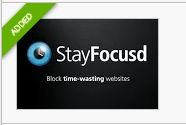
Do you find yourself getting distracted by certain websites (think Facebook, Twitter, Pinterest, Instagram, etc.)? With the StayFocusd extension your productivity levels can rise by limiting the amount of time you can access certain websites. Once the time limit has been reached, you will no longer be able to access that particular website for the rest of the day. This is also a great extension for students who may lose focus on their academics by spending too much time interacting with their friends via social media.
4. Checker Plus for Google Calendar

I love this extension! It’s by far the quickest way to access your Google Calendar. Install the extension and click on the icon to view and/or add events to your calendar without leaving your current tab. You can customize the view of your calendar and add voice notifications in the settings menu. I highly recommend this extension for easy access to the BHS Activities calendar so you’ll always know the day and long block at BHS!

Pinterest is great for saving more than just recipes and your favorite hairstyles! In fact, Pinterest is actually a fantastic way for educators to curate resources for their content area and grade level. Once the extension is installed, any time you find an interesting article or resource you want to save for later, simply click on the Pin It Button and a visual bookmark is created via Pinterest. These visual bookmarks can be a lot easy to read through and organize versus the standard text bookmark. To get started with Pinterest, and for recommendations on educator-created boards to follow, check out this awesome Pinterest for Teachers board created by Erin Klein.
