What are Chrome extensions and why should I try them?
1. Chrome extensions are an excellent way to extend the functionality of your Chrome web browser.
2. Extensions can be accessed and added to Chrome through the Chrome Web Store.
3. Extensions are FREE and do not require IT support.
4. Extensions can be easily enabled and disabled through your Chrome settings.
Please contact me at the Help Desk at extension1936 or book an appointment with me at jscheffer.youcanbook.me if you would like additional assistance using Chrome Extensions. You can can also check out my BPS Con presentation: Level Up Your Chromebook with the Chrome Web Store, Apps, & Extensions.
This week’s 5 Chrome Extension recommendations are:
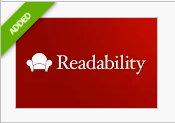
The Chrome Readability extension will eliminate all the clutter surrounding a web page. Say good-bye to distracting adds and other web page “junk” that you’re not interested in. The extension allows users to either “read now,” taking them to a distraction-free view, “read later,” or “save to Kindle.” This is a great extension to use with students who may have a tendency to get distracted while reading on the web.
2. To-Do List
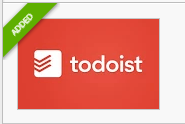
3 million users are gaining control over their inbox with To-Do List. The extension, featured by Tech Crunch, the New York Times and many others, works across all your devices. Features of this simple and intuitive extension include a built-in calendar, the ability to set reminders via text, the ability to nest sublists for large projects and more!
3. Closed-Tabs
As the name suggests, the Closed Tabs extension will allow you to easily and quickly recover your recently closed tabs. That’s all there is too it!
4. Grammarly Spell Checker
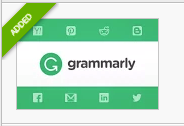
Grammarly Spell Checker allows you to write error-free virtually anywhere on the web including Twitter, Facebook, Gmail, LinkedIn, Tumblr, and more. With more and more users sharing their professional updates via their social media accounts, Grammarly is a must-add extension to write clearly and confidently every time! To learn more, visit Grammarly’s website.

WordPress Site Manager is the perfect extension for users who manage multiple WordPress sites. The extensions allows you to quickly access the main page of all your WordPress sites in the click of a button! The auto log-in feature of this extension eliminates the need to constantly log in and out of multiple sites. No more worrying about forgetting user names and passwords!

