Editor’s Note: Today’s Free App Friday is being brought to your by BHS junior and first year staff member Kevin Lynch. This post originally appeared on Kevin’s blog.
Free App Friday!
Our Free App of the week is 30/30 by Binary Hammer. This application is a easy maneuverable task manager that will organize any busy day. It helps anybody from a high school student to a businessmen. 30/30 times out each task of your day so that you are productively working in a planned amount of time. 30/30 helps you stay on task and have a productive day!
Here is a quick introduction on how to use this application.
Once in the app the screen will open up with a list of pre-made tasks to show examples. To enter your own tasks you need to slide them to the right to delete the task(s). After you have deleted the task(s) you should end up at the page below with no tasks. So now you can create your own tasks and begin getting organized!
The next objective is to create a task. You can create a task by using two fingers and zooming in on the screen under the timing circle. This will create a new task which you can give a name and symbol to.
The picture below shows what your screen will look like when you are done creating your tasks. Each task will come out to say 30 minutes but that is easily changeable. Simply when your working and need more time to work on that task you click the add 5 minutes button on the right of the circle.
Finally when you are ready, you click the play button in the middle of the circle to get started on your work!




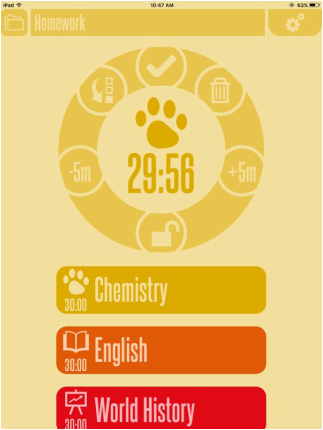



Pingback: Free App Friday: Google Keep | Burlington High School Help Desk